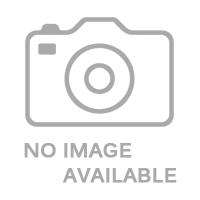The password cam lock combines the stability of a mechanical lock with the convenience of an electronic lock. It can be unlocked using a password without the need for a key, requires no battery power, and is maintenance-free, eliminating concerns about battery life. Therefore, it is favored in many office, industrial, and commercial settings. However, in practice, users still encounter several issues, such as forgetting to scramble the password, leading to security risks, being unable to unlock the cam lock after forgetting the password, and losing the management key. These issues create potential risks and inconveniences for equipment management and business operations. In response to these challenges, Make has developed the MK716 password cam lock, specifically designed for mid-to-high-end applications. Through professional design and multiple functional optimizations, it effectively addresses users' concerns, enhancing both the user experience and the lock's security level.

1. What Should I Do If I Forget to Scramble the Password?
After unlocking a conventional password cam lock, users need to manually scramble the password to prevent others from easily unlocking the lock by observing the original combination. However, in actual operation, users often forget this crucial step, which can pose a safety hazard.
The MK716 has optimized its design to address this issue by incorporating an automatic scrambling function. After the user unlocks the lock, the password is automatically scrambled as the lock closes, ensuring that the password must be re-entered each time the lock is used. This feature eliminates the risk of theft due to human error, significantly enhancing both the safety and convenience of the lock in real-world applications.

For conventional password cam locks, if you forget the password, you can use a spare key or a probe to retrieve the password and unlock the lock. This process is cumbersome and poses relatively low security. The MK716 features a one-button reset function. Upon completing the unlocking operation, the four-digit password automatically resets to "0-0-0-0". This mechanism eliminates the need for users to manually scramble the dials, improving operational efficiency, while also effectively hiding the actual password to prevent it from being observed or copied, further enhancing security.
2. What Should I Do If I Lose the Management Key?
In conventional password cam locks, if the user forgets the password and loses the spare key, the only option is typically to forcibly dismantle the lock (such as by picking it). This not only damages the equipment but also increases the cost of replacing the lock. The MK716 was designed with multiple error scenarios in mind. In the event of a lost management key, it can be replaced through the serial number system, avoiding the inconvenient situation of having to discard the lock. At the same time, its robust mechanical structure ensures the lock core's resistance to tampering, prevents unauthorized access, and provides continuous, reliable physical security for user equipment.

3. What to Do If You Lose the Management Key and Forget the Password? Is Lock Replacement the Only Option?
In most password cam locks, when faced with the extreme situation of both a forgotten password and a lost key, the lock often can only be forcibly opened through destruction, requiring the entire lock set to be replaced—an outcome that is both time-consuming and costly. The MK716 is designed with a practical solution in mind: it allows for the replacement of the lock core. When the lock body remains intact and only the lock core needs replacing, users can easily apply for a new lock core using the serial number, eliminating the need to replace the entire lock. This not only significantly reduces maintenance costs but also shortens recovery time, truly demonstrating the advantages of a 'maintainable design.
For more details, feel free to contact us.

 Español
Español 中文
中文